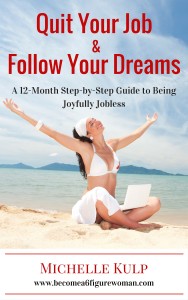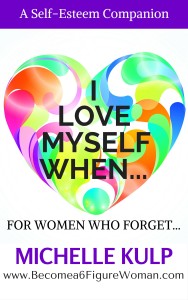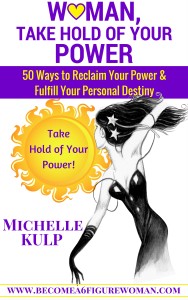Learning WordPress for your Small Business!
If you’re a small business owner who simply wants the ability to put up your own web site(s), write blogs and save money on expensive website designers, then learning WordPress is a wise investment of your time.
site(s), write blogs and save money on expensive website designers, then learning WordPress is a wise investment of your time.
If you’re willing to invest a a small amount of your free time whenever you have some, then you can master the fundamentals of WordPress in a short amount of time.
Learning WordPress actually changed the entire direction of my business. You see, I’ve run an online business for a decade now and I’ve had about 5 website designers over the years who I’ve paid thousands and thousands of dollars to. Learning WordPress in the summer of 2011 not only saved me thousands of dollars on website designers, it’s now making me thousands of dollars! I took my new found skills and began designing sites for clients! You can check out my portfolio here and see what can be done with WordPress: http://www.6figurewebsites.com/website-design-examples
Here are a 7 things you should know about WordPress:
- What is WordPress? According to Wikipedia: “WordPress is a free and open source blogging tool and a content management system (CMS) based on PHP and MySQL. It has many features including a plug-in architecture and a template system. WordPress is used by over 16.7% of Alexa Internet’s “top 1 million” websites and as of August 2011 manages 22% of all new websites. WordPress is currently the most popular blogging system in use on the Web.” The main thing to know is that WordPress is user-friendly and Google-friendly and is becoming the most widely used platform for building websites on the internet!
- There are 2 different WordPress Platforms — Many people get confused about this. There is WordPress.org which is what I use and recommend for building your website or blog on and there is WordPress.com which I don’t recommend because you don’t own your site or your content…they do!
- Themes are what transforms your site from Amateur to Professional — Just installing WordPress on your site, you get a basic look (amateurish) website/blog. What really makes your new site look like a real website is adding a theme. A theme is like a “template” for the site that has certain layouts, colors, fonts, headers, and more! I used Builder’s Itheme for every site that I build. It’s a paid theme which I have a license for that cost me $297, however, I will install a theme on your website for FREE if you follow the directions in Step 3 on this page of my site: https://www.becomea6figurewoman.com/get-started-making-money-online/
- A Professional WordPress Website needs Plugins — Plugins enable customizing the functionality of your WordPress site. There are literally hundreds of plugins you can add to your wordpress site. As a professional website designer, I have about 20 plugins I regularly install on my clients’ sites. I have a list of my top 20 recommended plugins that you can get for FREE in Step 4 at: https://www.becomea6figurewoman.com/get-started-making-money-online/
- WordPress is FREE, but your Hosting and Domain name are not – Many people think because it’s free, they don’t have to pay anything. If you use WordPress.com, then it’s completely free (which I don’t recommend because you don’t own it), but with WordPress.org which is what I’m talking about it’s free to install, but you first have to purchase a domain name and a hosting account (to host your site). I use and recommend Bluehost. The cost is minimal for having your own website. Usually around $10 for a domain name and with my discounted link at Bluehost, under $5.00 per month for hosting.
- There is a Learning Curve with WordPress – I come from a legal background and so using computers comes natural to me. I think it’s important to have a basic understanding of computers and Word to learn WordPress. As with anything you are doing for the first time, there is a learning curve. If you want to learn the basics, you can literally put up a site and customize it in a day. If you want to go deeper and make it more professional to represent your business, then you’ll need some advanced training. I was trained by Angela Wills of Marketer’s Mojo. She offers a 6-week WordPress Training Course about 4 times per year with videos, webinars, PDF’s, live Q&A, etc. It was the best training I ever had on WordPress! You can check out her course by clicking here.
- Make Money with your WordPress Website – If you want to know my top 10 Ways to Make Money with Your WordPress Website/Blog, just go to: https://www.becomea6figurewoman.com/get-started-making-money-online/ and scroll to the bottom of the page, enter your name and email address in the form, and you’ll get instant access to my 12 page Special Report: Top 10 Ways to Make Money with Your Website!
Learning WordPress was the best thing I ever did for my business. If I do get busy and pay a website designer for work, I now know exactly how long it should take and I can give better directions. For the most part, learning WordPress has allowed me to fire my Website Designers.
Learning WordPress isn’t for everyone, but if you are computer savvy, have some free time to learn it, and are willing to put in the time, then it can really transform your business. Getting your first site up might be challenging at first, but after that you’ll have the power and the freedom to put up as many websites as you like.
And for me, owning websites is like owning real estate on the world wide web! I make a full time living online and I absolutely love what I do!
If you have any questions, I’m just an email away: michelle@becomea6figurewoman.com